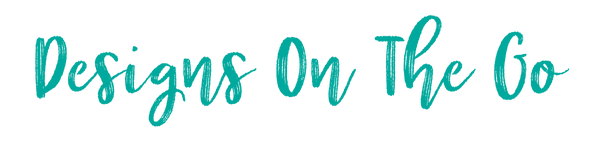Setting up your Shopify store is an excellent way to expand your business and grow your online presence. With Shopify's user-friendly platform, you can create a fully functional eCommerce store in just a few simple steps. Whether you’re tech-savvy or a complete beginner, this guide will walk you through everything you need to know.
Step 1: Sign Up for the 30-Day Development Store Trial
To begin, go to Designs On The Go’s website and sign up for the 30-day development store trial. Unlike Shopify's standard 14-day trial, this gives you a full 30 days to build your store without having to select a plan until you're ready to launch. This extended time is perfect whether you’re hiring Designs On The Go to set up your store or doing it yourself.
Step 2: Choose a Plan Later
One of the best features of this development store trial is that you won’t need to select a Shopify plan until your store is ready to go live. Focus on creating your store without rushing, and when everything is perfect, you can choose the plan that best fits your business.
Step 3: Customize Your Shopify Store Design
Once your store is set up, you can start customizing its design. Shopify offers many free and premium themes, so pick one that aligns with your brand. With Shopify’s easy-to-use drag-and-drop editor, you can modify your theme, add your logo, change colors, and adjust fonts to reflect your brand's personality. Need help? Designs On The Go can handle all of this for you, ensuring a professional and attractive design.
Step 4: Add Your Products
After customizing the design, it’s time to add your products. In the Shopify dashboard, navigate to the "Products" section and click "Add Product." Fill in the required fields, including:
- Product name
- Description
- Price
- Product images
- SKU (Stock Keeping Unit)
For each product, ensure you write compelling, SEO-friendly descriptions and include high-quality images to improve searchability and sales conversions.
Step 5: Set Up Payment Methods
In order to start making sales, you’ll need to configure your payment methods. Shopify supports various payment gateways, including Shopify Payments, PayPal, and credit cards. Go to "Settings" > "Payment Providers" to set this up. Using Shopify Payments can help you avoid additional transaction fees that third-party providers may charge.
Step 6: Configure Shipping
Setting up your shipping rates is another crucial step. Whether you offer free shipping, flat rates, or real-time carrier rates, Shopify makes it easy. You can set this up in "Settings" > "Shipping and Delivery." Make sure to account for different shipping options for both domestic and international customers to provide a seamless shopping experience.
Step 7: Set Up a Custom Domain
For a more professional appearance, consider setting up a custom domain for your store. You can purchase one through Shopify or connect a domain you already own. A custom domain makes your business look more trustworthy and memorable to potential customers.
Step 8: Install Shopify Apps
To enhance your store’s functionality, consider adding Shopify apps. Some useful apps to get started include:
- Search & Discovery: Improves the search and product discovery experience for your customers.
- Subscriptions: Helps you create subscription plans for recurring revenue.
- Shopify Inbox: Allows you to chat directly with customers and provide support in real time.
These apps can make it easier for you to manage your store and improve the shopping experience for your customers.
Step 9: Test Everything
Before launching, thoroughly test your site. Make sure all links work, the checkout process runs smoothly, and your products look great on both desktop and mobile. Testing helps prevent potential issues that could impact your store’s performance after launch.
Step 10: Launch Your Store
Once you're happy with your store and everything is working correctly, it's time to go live. If you didn’t hire Designs On The Go but are using our 30-day trial, simply drop us an email letting us know you’re ready to launch your site. We’ll handle the transfer process to you, and at this point, you’ll need to select a Shopify plan. Whether you go with Designs On The Go for the entire setup or build the store yourself, this trial offers a flexible and stress-free experience.
Learn more about our Shopify Setup & Design Fees.
Learn more about the Shopify 30 Day Development Store Trial.