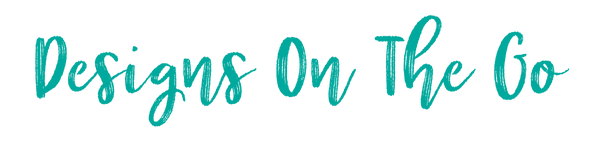In the digital world, spam emails have become increasingly sophisticated. Today’s spam mail can look shockingly real, making it more challenging than ever to tell what's safe and what’s not. But don’t worry! With a few simple tips, you can protect yourself from falling victim to these sneaky scams. Let’s walk through how to identify spam mail, common tactics scammers use, and essential safety tips.
What Makes Spam Emails So Tricky?
Spam emails are no longer just poorly written messages from “foreign princes” asking for money. Today’s scammers use advanced strategies, mimicking emails from trusted sources like banks, online stores, and even government agencies. Here are some ways scammers make their emails look legitimate:
- Professional Logos & Formatting: They often use actual brand logos and copy official formats.
- Real-Looking Email Addresses: Scammers can now create email addresses that look almost identical to the real ones, using subtle changes like switching ".com" to ".co."
- Urgent Language: These emails often contain phrases like “immediate action required” or “account suspended,” prompting a quick response.
It’s essential to know what red flags to look for to avoid becoming a victim of a spam email.
How to Identify Spam Emails
Here are a few common characteristics of spam emails that can help you quickly determine their legitimacy:
- Suspicious Sender Address
- Look closely at the email address. Although the display name might say “PayPal,” the email address may look something like “support@paypal.alerts.com.” Pay attention to any extra words, strange domains, or misspellings. Example the .alerts is extra, so therefore it’s not a real email.
- Another example is if you use Shopify, the email will lead you to believe you have done something wrong with the account, when you go and review the actual email address it will say something like “ShopifyAccounts@gmail.com”... Shopify will never send email from gmail!
- Grammatical and Spelling Errors
- Legitimate companies typically proofread their emails, while spam emails often contain typos, odd phrasing, or poor grammar. If you notice these mistakes, that’s a big red flag.
- Urgent Language or Demands for Immediate Action
- Emails that sound desperate or urgent—“Your account will be locked in 24 hours!”—are often scams. Trusted companies will generally allow you time to respond without creating panic.
- Unfamiliar Attachments or Links
- Avoid clicking on links or opening attachments unless you're absolutely sure of the sender. Spam emails often contain harmful attachments or phishing links that can steal your information.
- Generic Greetings
- Spam emails often use generic greetings like “Dear Customer” instead of your name. Trusted companies usually address you by name if you’re in their system.
Important Things Not to Do with Suspicious Emails
-
Never Click on Suspicious Links or Attachments
Even if the email looks convincing, it’s best not to click on any links or download any attachments. Phishing links can lead you to fake websites that capture your personal information, while attachments may contain malware. If you aren’t sure, try logging into your account by going direct to the website yourself and see if you have any notifications inside your account that coincide with the email. -
Don’t Respond with Personal Information
Legitimate companies will not ask for sensitive information via email. Avoid replying with your personal details, even if the email claims it’s “necessary” to fix an account issue. -
Avoid Downloading Anything Directly from the Email
Malware, ransomware, and viruses can often be hidden in files attached to emails. If you don’t recognize the sender or have doubts, don’t download any attachments. -
Don’t Be Pressured to Act Quickly
Scammers want you to react without thinking. If you feel pressured to respond immediately, take a step back. Go directly to the company’s official website or contact their customer support to verify the information.
Protect Yourself: Safe Email Practices
Here are some safe practices to protect your information and keep your inbox secure:
-
Enable Two-Factor Authentication
Many companies offer two-factor authentication, which provides an extra layer of security for your accounts. This will alert you if anyone tries to access your account without permission. -
Report Spam
If you recognize an email as spam, don’t just delete it—mark it as spam or junk mail. Reporting spam helps your email provider block future scams. -
Use Email Filtering
Set up a spam filter in your email client to automatically move suspicious messages to your junk folder. -
Stay Up-to-Date with Anti-Virus Software
Anti-virus software can help detect and block dangerous files or links. -
Verify from Trusted Sources
If the email claims to be from a bank or service provider, don’t click any links in the email itself. Instead, go directly to their website and log in from there to verify any messages.
Final Thoughts
Spam emails are only becoming more sophisticated, but with a few simple precautions, you can keep your information safe and avoid becoming a victim. By staying vigilant, identifying common spam tactics, and following safe email practices, you can protect yourself and your information.
Keep these tips in mind, and share them with your team, friends, or family to help others stay secure online. Remember: when in doubt, verify!