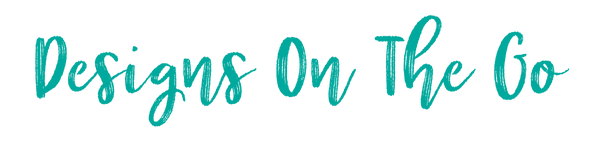A well-organized Shopify store can make all the difference when it comes to keeping customers engaged and boosting your sales. When visitors can quickly and easily find what they're looking for, they’re more likely to make a purchase and return for more. The key to organizing your Shopify store lies in how you categorize and display your products. Here are some tips to help you streamline the process and enhance your customers' experience.
- Understand Your Audience’s Needs
Before diving into organizing your collections, it’s important to understand your target audience. Knowing what your customers are looking for will help you decide how to group and categorize products in ways that are intuitive and make sense to them. For instance, if you run a clothing store, customers may expect to find collections categorized by gender, product type (e.g., dresses, shoes), or even seasonal items.
Tip: Use your store analytics to see which products are frequently purchased together and how customers are navigating through your store. This data can help guide your decisions on collection categories.
- Use Clear and Relevant Collection Names
The names you give your collections should be straightforward and immediately understandable by your customers. Avoid overly creative or vague names that could confuse visitors. Simple, direct names like "New Arrivals," "Best Sellers," or "Summer Collection" provide clarity.
Example: Instead of "Spring Splendor," label a collection "Spring Dresses" so customers know exactly what to expect.
- Organize by Product Type or Category
One of the most common and effective ways to organize your collections is by product type. This allows customers to quickly navigate to the exact type of product they’re interested in.
For example:
- Apparel Store: Organize collections by "Tops," "Bottoms," "Accessories," "Footwear," etc.
- Home Goods Store: Group products into "Furniture," "Bedding," "Decor," "Kitchen Essentials," etc.
Tip: Shopify allows you to create both manual and automated collections. Automated collections let you set conditions so that products are automatically added to the collection when they meet certain criteria, such as price, vendor, or product type. This can save time if things are properly labeled. For a more streamline experience you can use manual and put things where you want them including multiple collections.
- Leverage Seasonal and Thematic Collections
Customers often shop with seasons or specific occasions in mind, so consider creating temporary or rotating collections that feature seasonal products, holiday specials, or limited-time offers.
Examples include:
- Holiday Collections: Group products for Christmas, Halloween, or Valentine’s Day.
- Seasonal Collections: Organize summer vs. winter collections.
- Event-based Collections: Showcase collections for weddings, parties, or vacations.
These temporary collections create a sense of urgency and excitement among shoppers.
- Use Tags and Filters for Easy Navigation
Tags help customers filter products within a collection, making it easier for them to find exactly what they need without scrolling through multiple pages. For example, in a collection of shirts, you can use tags like "long sleeve," "short sleeve," "casual," or "formal" to help customers narrow their search.
Shopify offers filtering options that allow customers to sort products by size, price, or even color within a collection.
- Highlight Popular and New Items
Customers are often drawn to what's new or trending. Consider creating featured collections such as "Best Sellers" or "New Arrivals" to highlight popular or recently added products. Placing these collections at the top of your store's navigation makes them easily accessible.
- Use Visual Consistency in Collection Pages
Maintaining a consistent visual aesthetic within your collections is key to a professional-looking store. Make sure product images are uniform in size and quality, and consider using consistent backgrounds or product angles. This not only improves the visual appeal of your collection pages but also enhances customer trust.
- Group Products Based on Customer Preferences
Another effective way to organize collections is by grouping products based on customer preferences or lifestyle. For example, a fitness store might create collections like "For Beginners," "Home Workouts," or "Pro Gear," while a beauty store could categorize products under "Cruelty-Free," "Vegan," or "Organic."
This approach caters to specific customer needs and shows that you understand your audience, which can foster loyalty and increase sales.
- Regularly Review and Update Collections
As your inventory changes, be sure to review and update your collections to keep them relevant. Discontinued items should be removed, and new arrivals should be added promptly. Additionally, rotating seasonal or thematic collections keeps your store fresh and exciting for returning customers.
Tip: Use Shopify’s built-in reporting tools to track the performance of each collection. If certain collections are underperforming, consider reorganizing them or adding new products to make them more appealing.
- Offer Clear Calls to Action
Once you’ve organized your collections, ensure your customers know what to do next. Add clear calls to action such as "Shop Now" or "Explore Our Collection" to guide customers to the products they’re most likely to be interested in.
Conclusion: Improve Customer Experience with Well-Organized Collections
Organizing your Shopify collections effectively not only improves the user experience but also helps boost conversions and sales. By taking the time to group products logically, label collections clearly, and maintain visual consistency, you create a store that’s easy to navigate, visually appealing, and customer-friendly.
Need help with your Shopify store? Check out the services we have to offer or contact us for a customized quote!